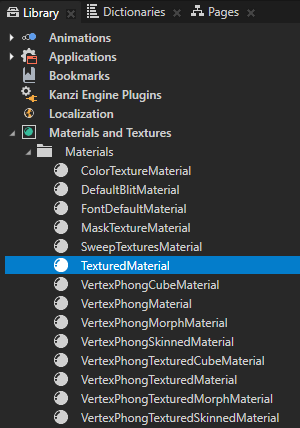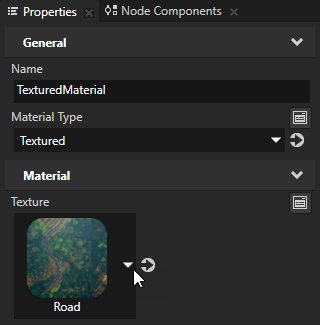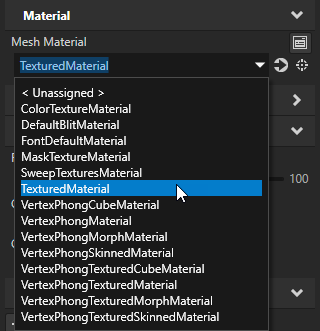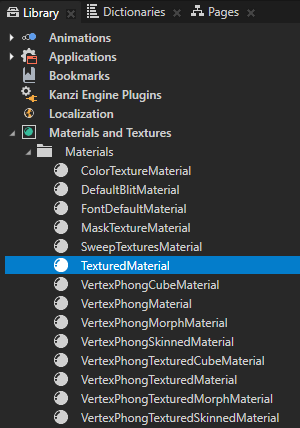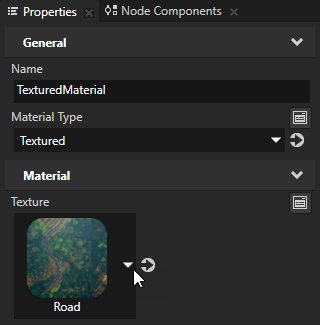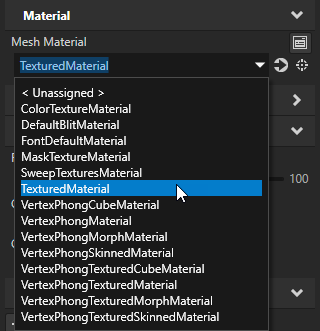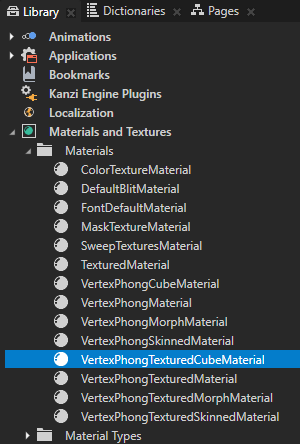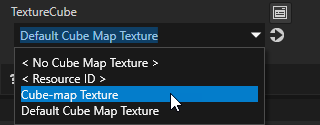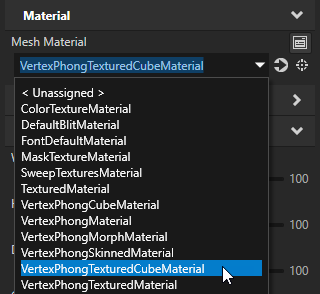Creating textured materials
Use textured materials to render a texture on a mesh. In Kanzi you can use textured materials with:
- Single textures use a single image for the texture.
- Cubemap textures combine six square-shaped images into one texture to represent reflections of the environment. Each image represents the scenery in one of the six directions along the x, y, and z axes from the viewpoint of the cubemapped object.
Creating a textured material
To create a textured material:
- Create a texture. See Using single textures.
- Create or use a material which uses a material type that supports textures. See Using material types and Using materials.
For example, use the TexturedMaterial or VertexPhongTexturedMaterial.
- In the Library > Materials and Textures > Materials select the material.
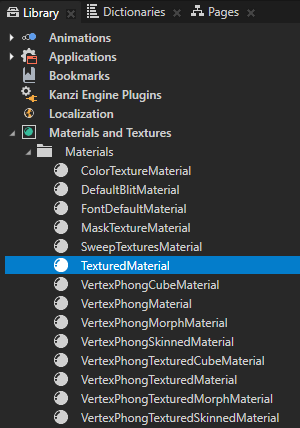
- In the Properties set the Texture property to the texture you want to use in the material.
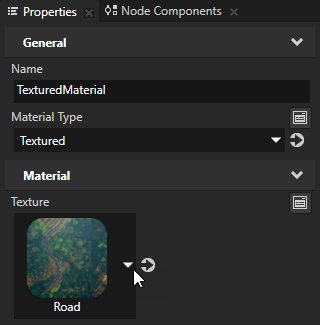
- In the Project select the node on which you want to use the textured material and in the Properties set the Material property to the textured material.
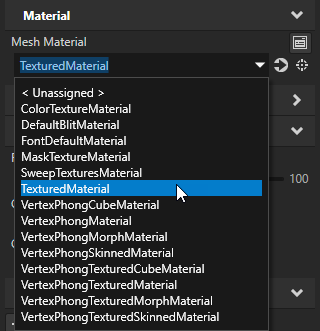
Creating a cubemap textured material
To create a cubemap textured material:
- Create a cubemap texture. See Using cubemap textures.
- Create or use a material which uses a material type that supports cubemap textures. See Using material types and Using materials.
For example, use the VertexPhongTexturedCubeMaterial.
- In the Library > Materials and Textures > Materials select the material.
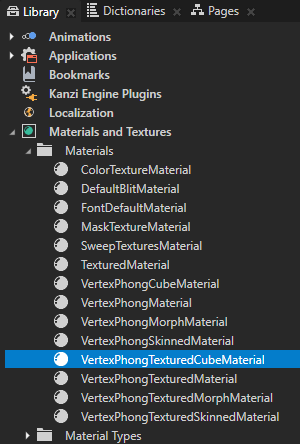
- In the Properties set the TextureCube property to the cubemap texture you want to use in the material.
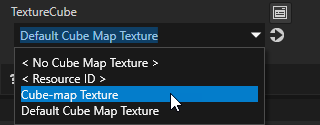
- In the Project select the node on which you want to use the cubemap textured material and in the Properties set the Mesh Material property to the cubemap textured material.
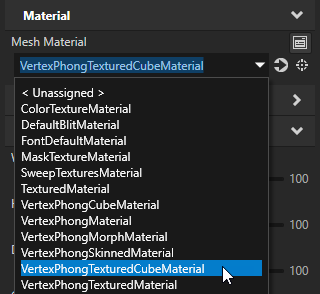
See also
Using materials
Using material types
Using single textures
Using cubemap textures
Material types and materials

Open topic with navigation